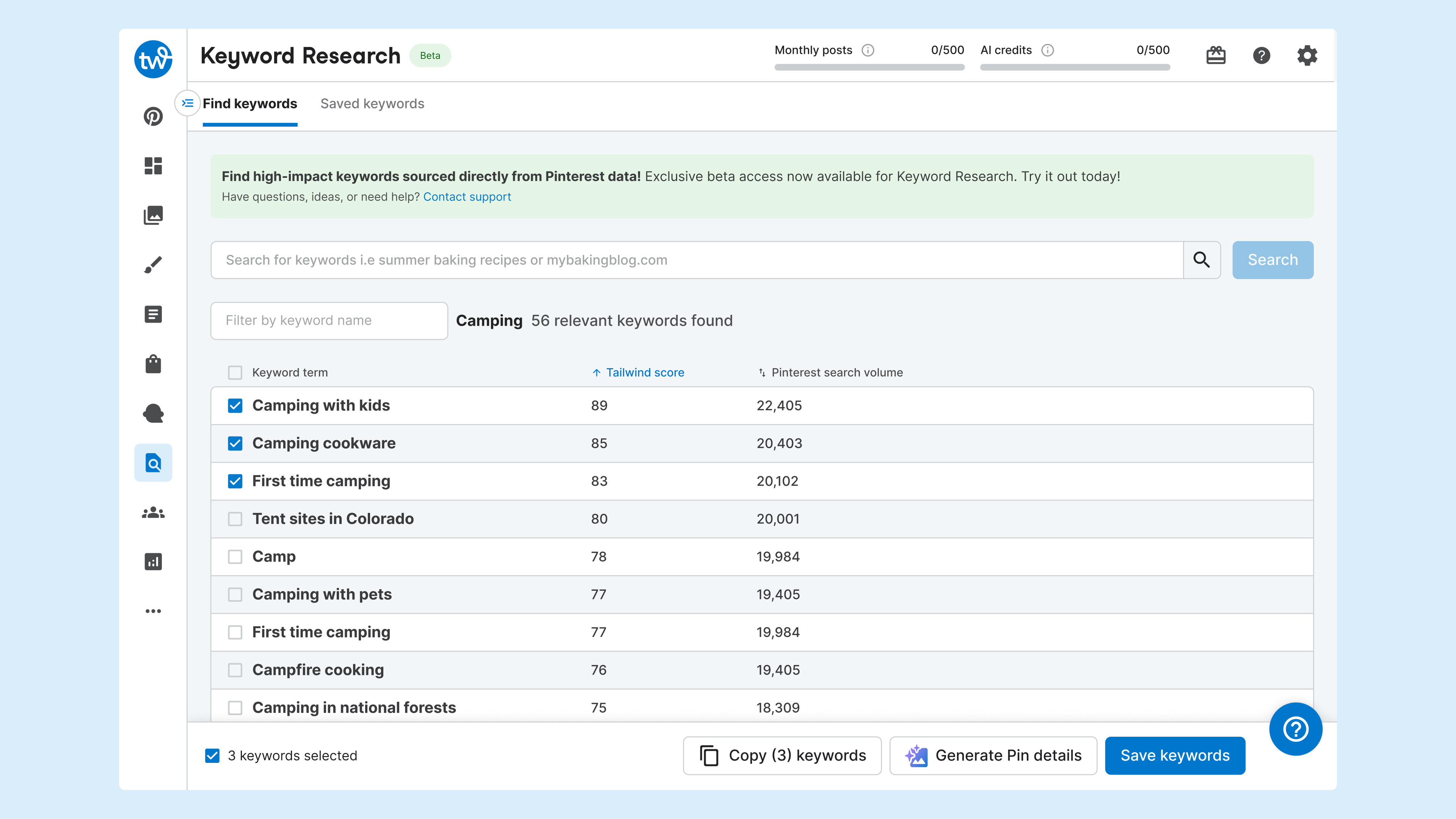
If Tailwind provides a cohesive experience in-app that allows users to find, save, recall, and incorporate keywords in their Pins, then we will help users save time and effort, keep them in-app, and help increase the engagement that users receive on Pinterest.
My Responsibilities
- Aid in discovering how users conduct keyword research
- Work collaboratively with a project manager to determine overall scope and user flow
- Design, iterate, and conduct usability testing to determine overall usability and value for a keyword research tool
- Deliver an MVP for users while maintaining a scalable nature that will expand touch points in the future
The Outcomes
- Launch a core flow for users to keep them in app and speed up their scheduling flow.
From user interviews, it became apparent that a large majority of our Pinterest users conduct keyword research in order to find the "right" keywords in plug into their Pinterest Pins before publishing to set live.
To dive deeper into understanding how our users integrate this workflow into Tailwind, we pivoted our learning objectives to focus on this workflow.
How are users finding top trending keywords?
Most often, users were using tools like Pinterest Trends, Pin Inspector, PinClicks, or Pin Generator. This gives the user an idea of what is popular right now and what other users are searching for in real time.
How do they use this information?
Of the existing content, or Pins, that they have, they can identify which to use. (i.e, a user who sells fabrics searched for trending fabrics and would use this information to promote said fabrics in their inventory.)
Gaps can be identified in their existing Pins to help give an idea as to what to promote. If there is a trending topic in mental health, a therapist blogger can use this as an indicator to create Pins around the topic and seize the opportunity.
Users can see when a good time is to start promoting content. Target audiences might search for Christmas Pins a month before and users use this as an indication to ramp up their content to gear towards Christmas.
What do they do with the keywords once they have them?
They will store found keywords in a file or folder, usually Google Drive, Notion, a spreadsheet, or some other method. From there, users will pull these keywords into our Pinterest scheduler and plug them into the title, description, or board fields.
How do they use keywords inside Tailwind?
Findings suggest users took their found keywords and generated Pin titles and descriptions in our Ghostwriter tool, an AI powered Pinterest title and description generator. An important note, users were using on average three keywords per generation. Users cared less about making sure all three keywords were used in the output, but more so that the output incorporated at least one of the keywords.
From our learnings, and in collaboration with a Project Manager, a user flow was constructed to address user needs while also aligning the product team together on what the core value add was going to be for this project. The user flow is broken up into three sections, and with each section came questions and assumptions I designed around and would be used as the basis for a research script to ask users once I was ready to test my designs.
1. The core experience
The core experience would include how a user can search, find, save, and manage their list of keywords to use within Tailwind.
- What decision points did users have when it came to deciding which keywords to save over others?
- What metrics helped the user make decisions to save a keyword?
- Was it understandable to users the value of adding a URL to a saved keyword?
- Do users know how to find and manage their saved keywords?
2. Keywords in the Pin scheduler
Once a user has conducted research, how can they easily incorporate and find keywords to incorporate into their Pinterest Pins?
- How did a user decide which saved keyword to use for a Pin?
- How can the user easily pull saved keywords?
- How can a user easily start keyword research from the Pin scheduler?
3. Generating details from a saved keyword
Saved keywords can be used to generate a full Pinterest Pin with design or used to generate a Pin title and description.
- What information do users use to determine what keywords to generate?
- How many keywords do they think of using to generate a title and description?
The team had a core hypothesis, a strong user flow, and I was ready to hit the ground running to start laying out concepts. While designing early iterations, I wanted to center on core ideas and questions to answer during user testing in order to determine what value users find most important.
Keyword research should scale around the core function of the feature.
The scale in which the team planned to have this feature integrated was massive, touching multiple points within Tailwind. It was important to me, in the beginning, to focus on the core experience.
Work fast and discover learnings along the way.
To deliver the highest quality version, it was imperative to learn what users find most important and what features or ideas we might be able to cut to deliver the fastest value.
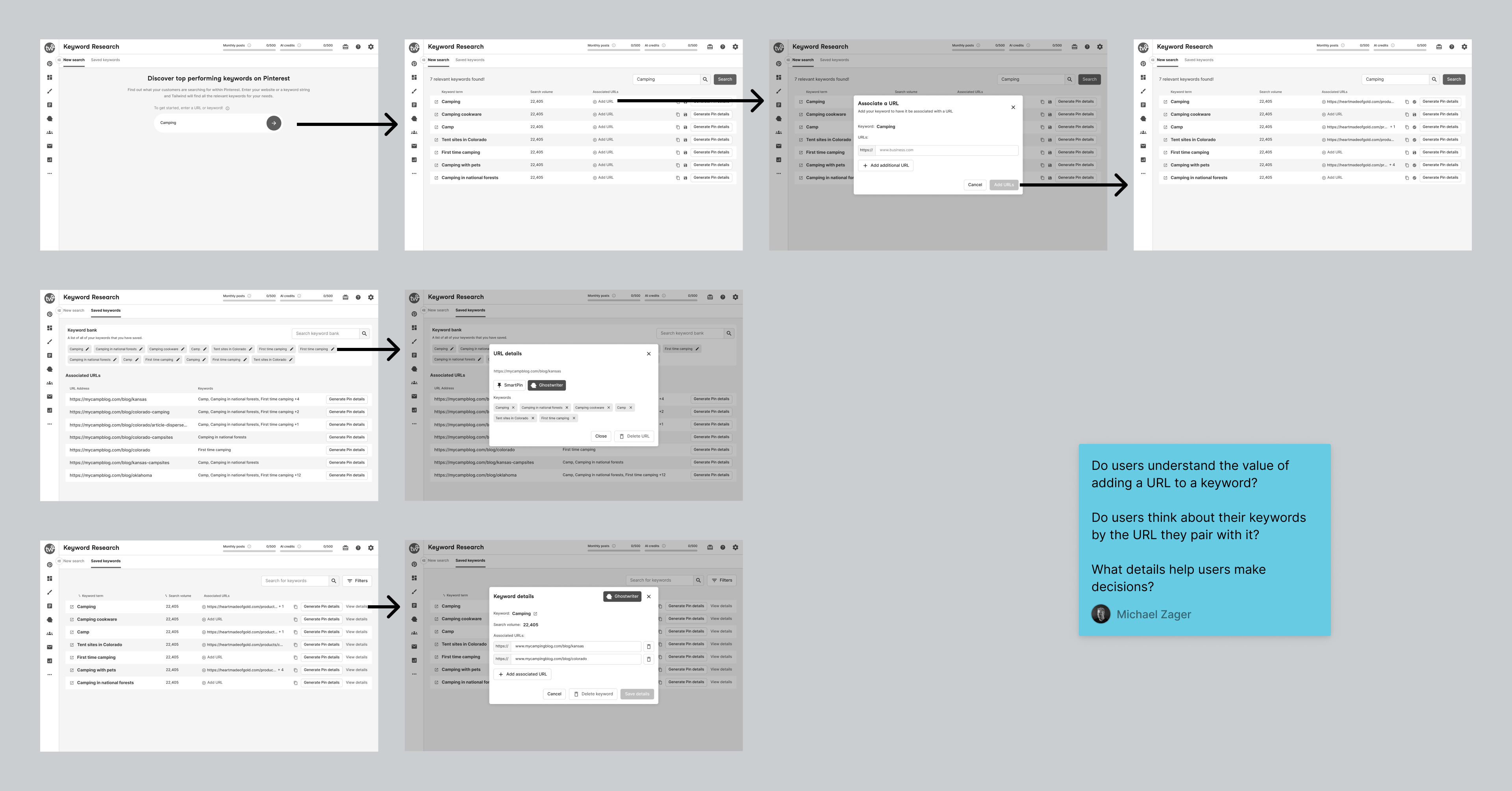
Wireframe explorations looking at the core interactions a user will need to complete to search, find, and manage saved keywords.
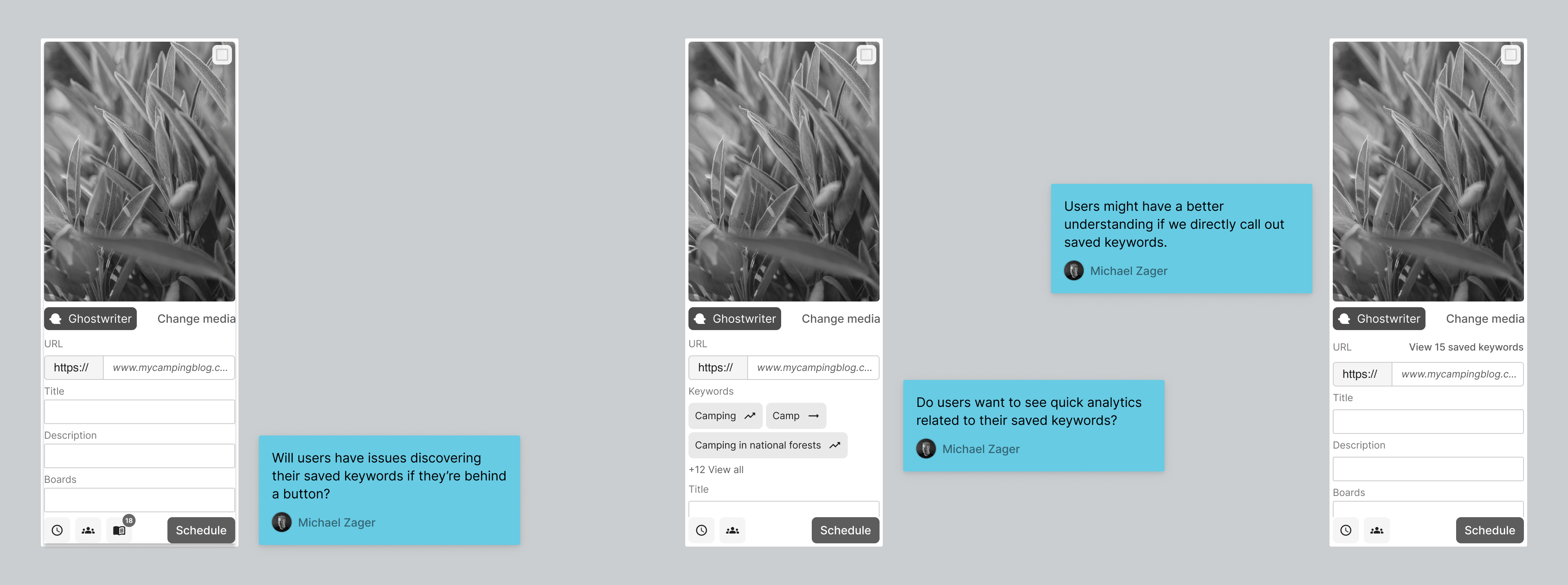
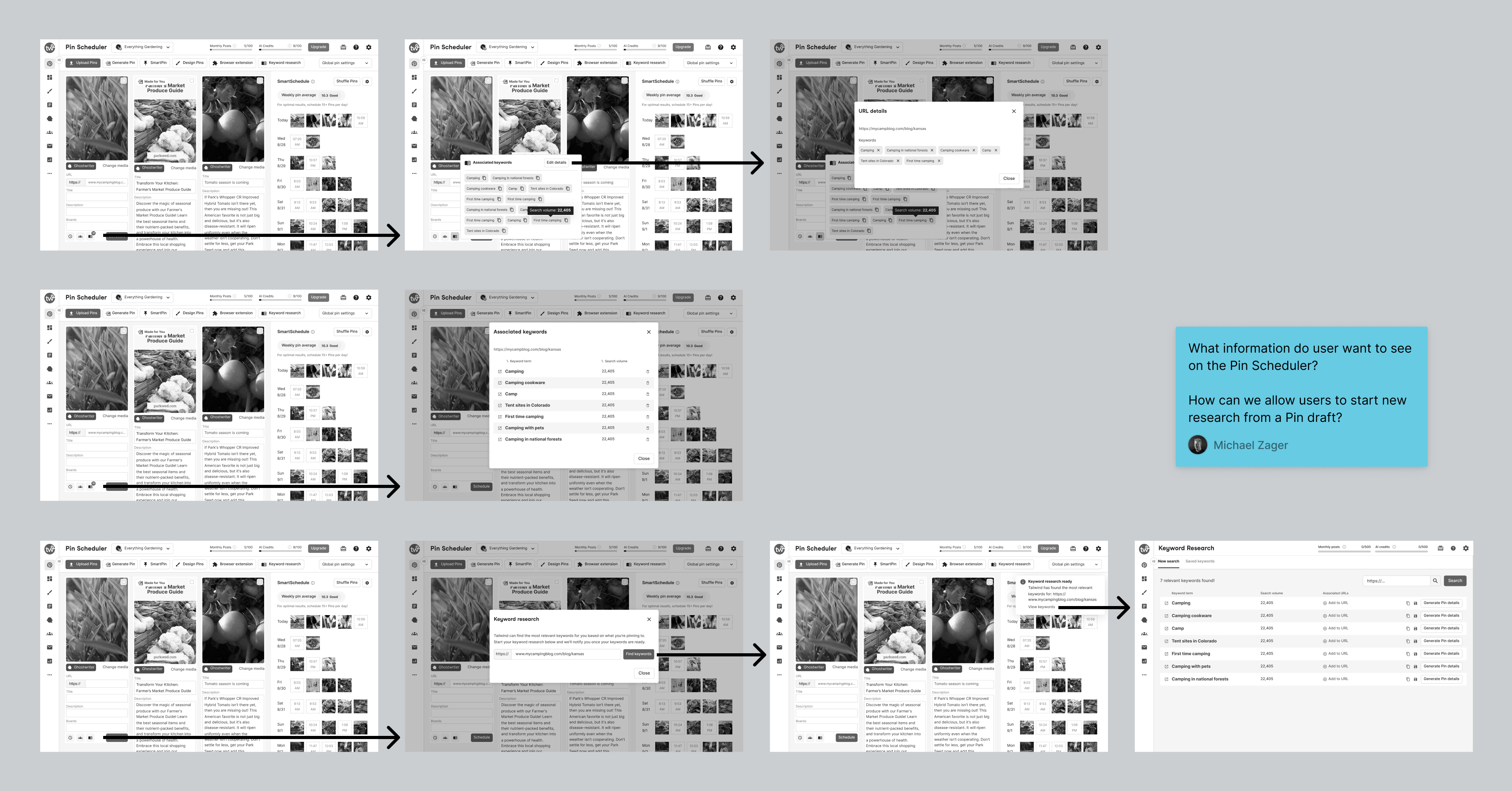
Exploration for how we might show keywords on a Pin draft and integrate details related to saved keywords on the Pin Scheduler.
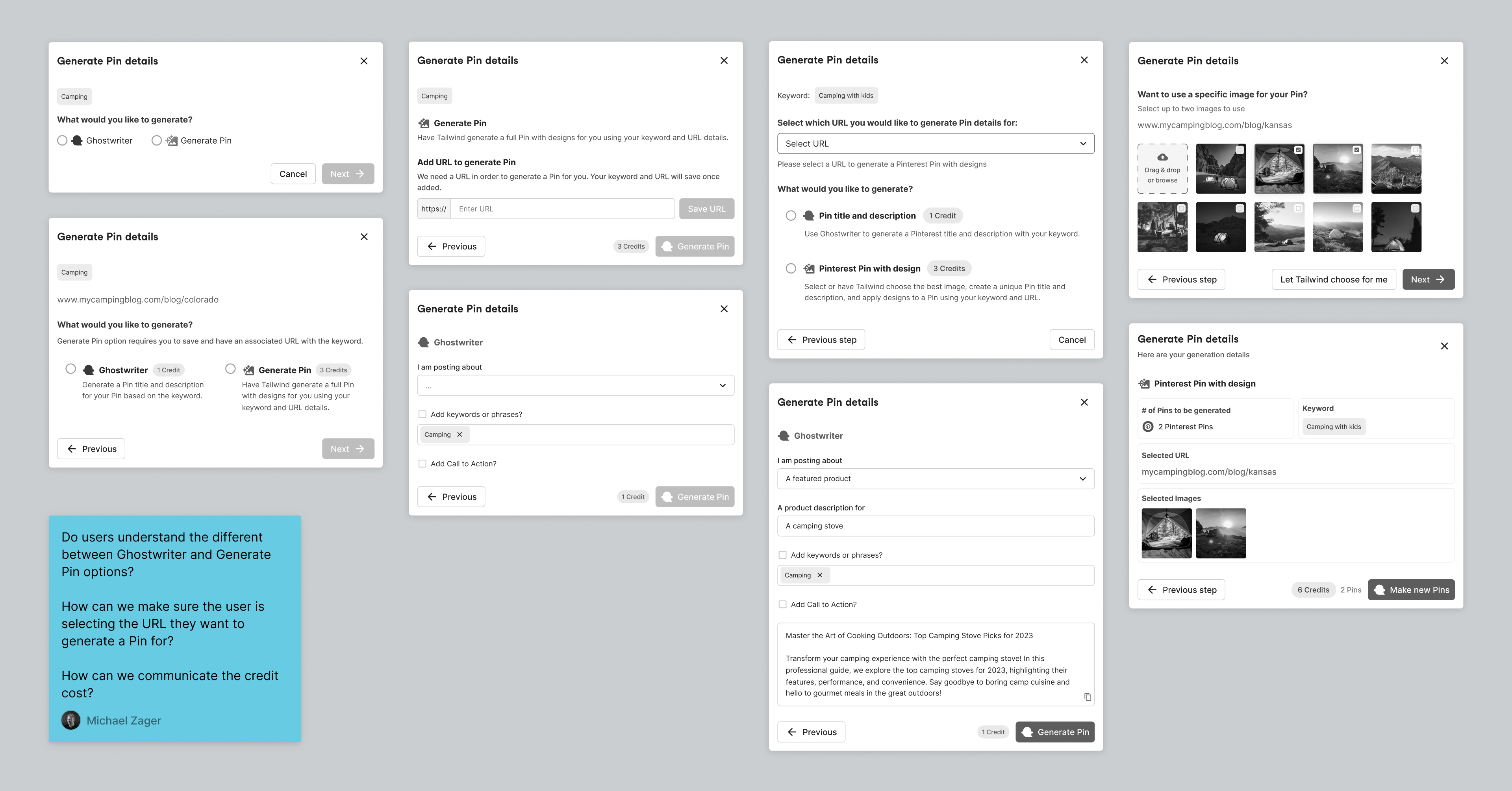
Modal state exploration looking at the different states a user might be in when wanting to generate Pin details from keywords.
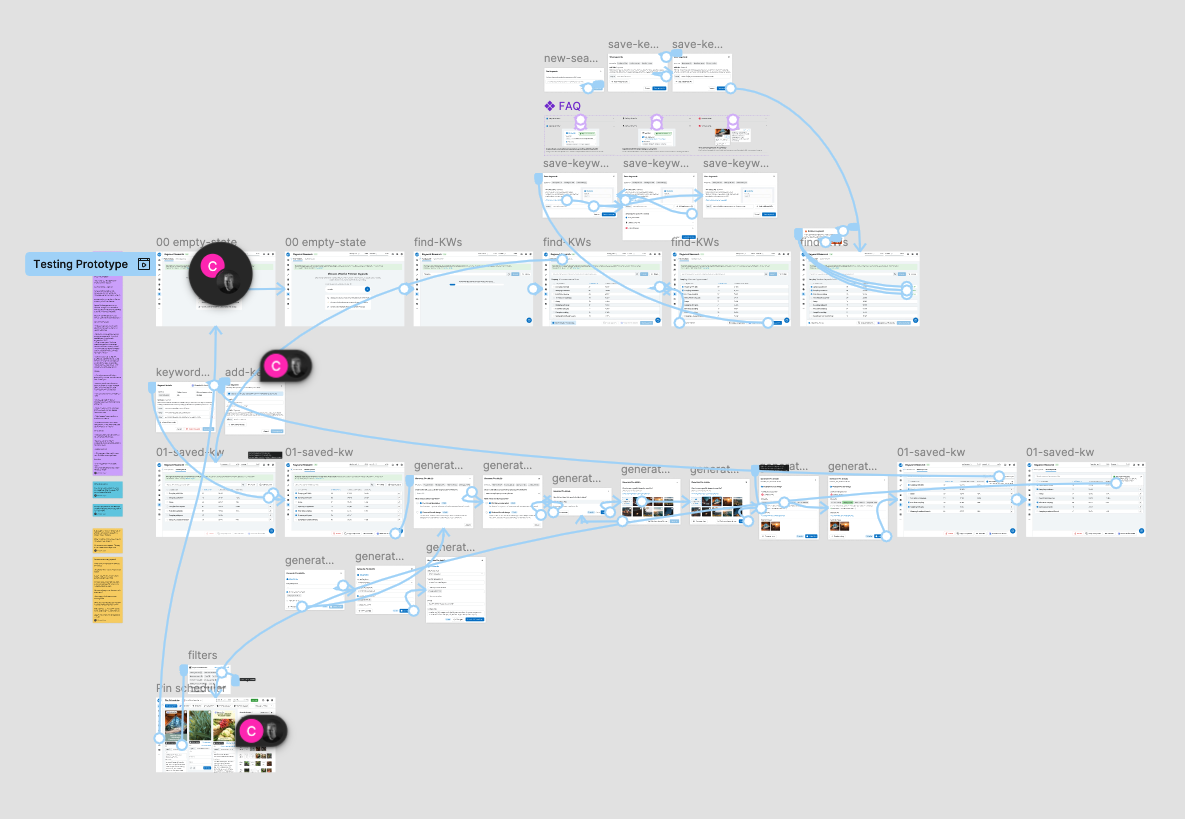
By working fast, sending out async video recordings, and implementing team feedback on the fly, I was able to get a foundational prototype we could use to get early learnings as I continued to design out other aspects of the project.

After iterating fast, updating the prototype multiple times, and conducting user interviews, three common themes started to appear as confusion for users. Below is a zoomed-in look at these themes and how I continued to iterate on solutions until feedback became more positive.
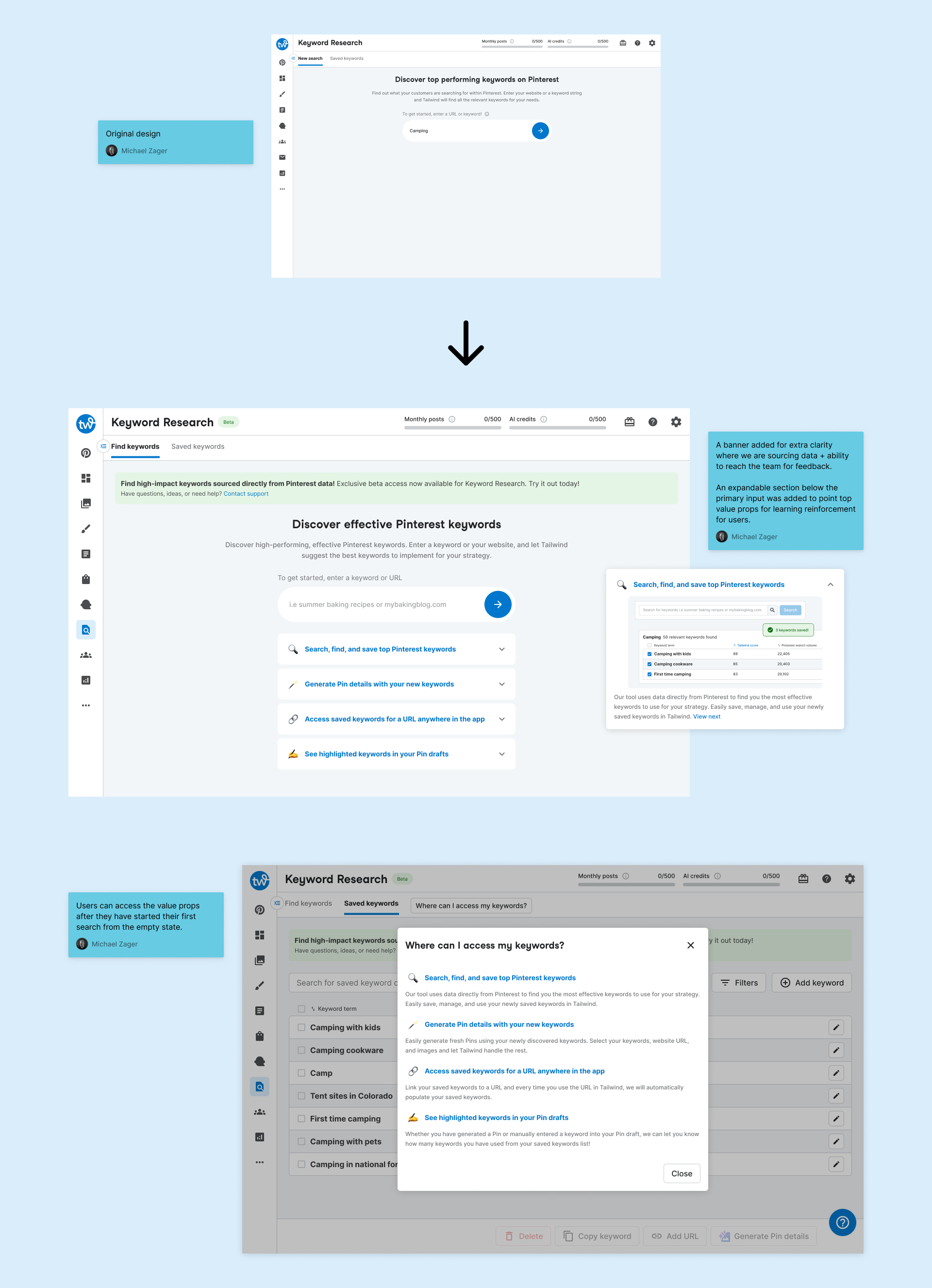
User feedback / Themes:
- Testers were having trouble realizing the full power of what we were building.
- Testers were unsure exactly where Tailwind was getting the data shown with the keywords.
Improvements:
- Provide an in-line banner highlights where Tailwind is getting data
- Introduce areas where we can communicate additional value to users. (empty state designs, quick links, and resources)
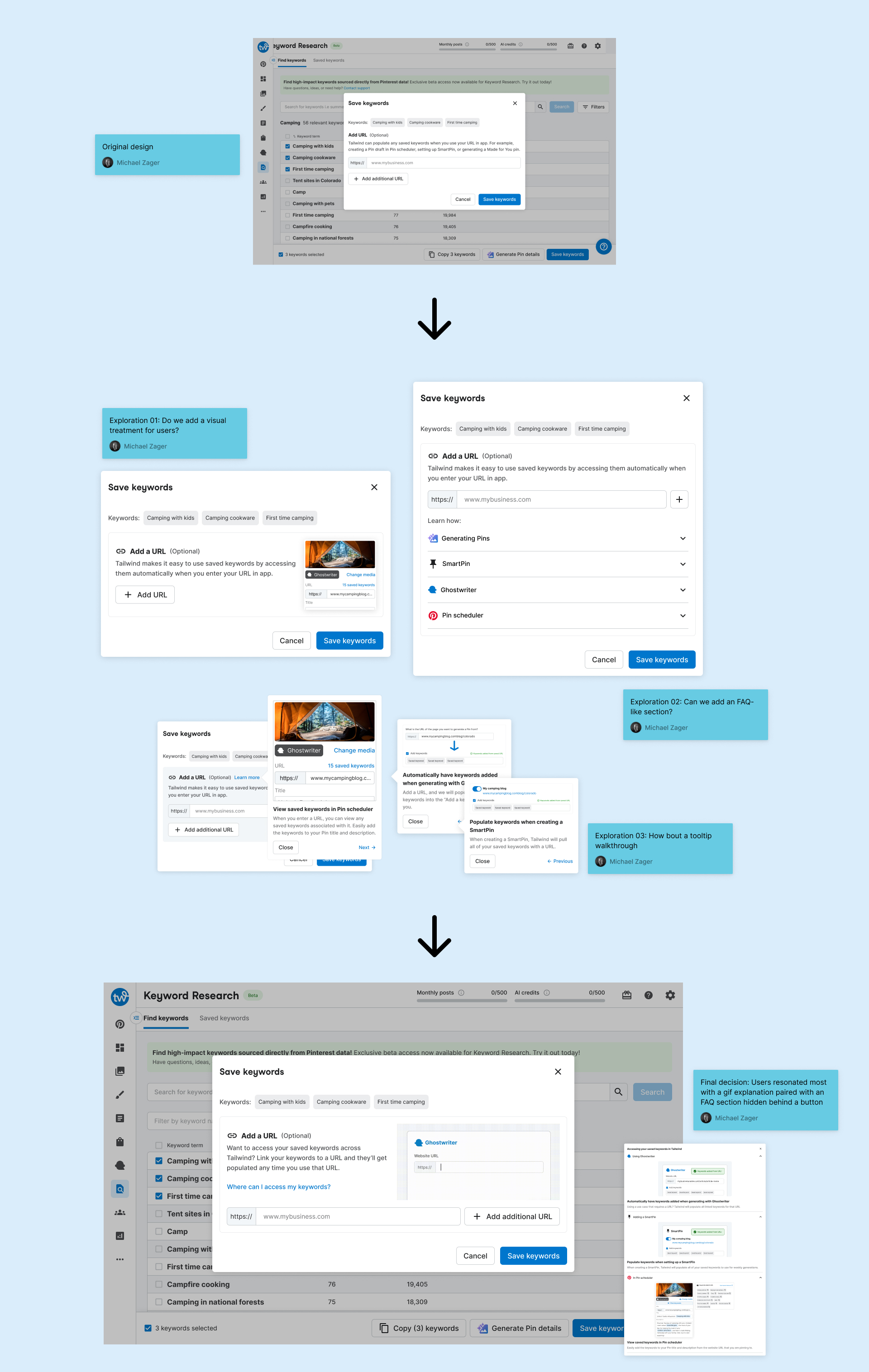
User feedback / Themes:
- Pair your keywords with a URL.... I don’t quite understand what that means.
- I didn’t expect to be able to pair URLs with keywords. I guess I don’t know...where else I would use the keywords.
- Is this...the AI trying to incorporate keywords into the descriptions I don’t know.
- I’m not super clear on what this part would be doing.
Improvements:
- Push language that clarifies this allows users to easily access their saved keywords across Tailwind by linking saved keywords to a URL.
- Show users where they can access their saved keywords across the app.

User feedback / Themes:
- Users mentioned search volume being a leading indicator as to what keywords they'd like to use.
- The way I would like to work is muti-select, maybe a button that says saves keywords save them as a collection.
- Not positive on Tailwind score, I'd be looking to hover over that.
- Find keywords...didn’t you just find these for me?
Improvements:
- Allow users to save multiple keywords at a time and immediately take action (i.e generate Pin details).
- Implement clarity surrounding metrics, new search functionality, and supporting features.
The teams' initial thinking for release would be to allow users the ability to search, find, save, manage, and generate keywords from the core dashboard experience. Due to priority in business metrics and wanting to keep adding value, we decided to cut the generation flow from MVP to move fast.
- The dev team could ship faster and save a months worth of time to go to market.
- The dashboard address the core pain point by adding a external workflow into Tailwind.
- I can continue working through other aspect like keyword research integration into our Pin Scheduler and AI-driven workflows to iterate fast and prioritize features based on learnings from our users.
Iterate quick and learn fast to ship value
To continuously add value for your users and keep business metrics in sight, it is okay to cut features so long as you are addressing the core pain point. In this instance, it was cumbersome for users to search, find, and keep track of valuable keywords to use for their Pinterest Pins. By adding this ability into Tailwind, users no longer have a need to conduct this research outside of the app and can easily manage and recall their keywords regardless of where they are in Tailwind.